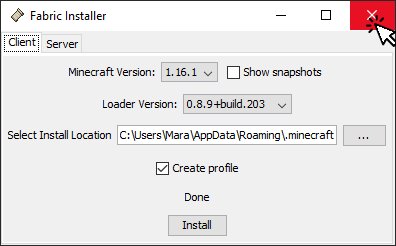How to Download and Run Sodium-Fabric Mod (FPS GOES SHOO)
Sodium-Fabric can increase your fps by a whole lot and has way more video settings. But how do
you get it? I'll show you.
The first thing you want to do it get the fabric loader.
Here's the link to fabric download.
fabric
If you use windows, it's recommended to download the .exe file. Otherwise, download the global
version.
 After you open the installer, you'll see a gui that looks something like this:
After you open the installer, you'll see a gui that looks something like this:
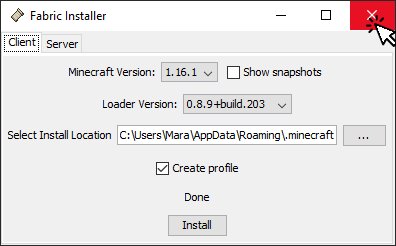 You want to click on the version you want to download, and just pick the latest version. Then,
click install.
You want to click on the version you want to download, and just pick the latest version. Then,
click install.
Then, the fabric part of the installation in done.
You can download sodium on GitHub or CurseForge. Whatever you like.
Curseforge
link
GitHub Link
put sodium in your mods folder.
 When you launch Minecraft on the fabric version, you're done and it should be working.
When you launch Minecraft on the fabric version, you're done and it should be working.
THE MAIN ASPECTS OF SODIUM
Although the main idea is to make general gameplay smoother, it also has many unique features.
For example, Chunk face culling helps with entity-raying and Plainar fog helps you see better.